
Install R & RStudio
You may already have R installed on your computer. However, if the installation is one year older or later, you should upgrade it. This the beauty and drawback of R (yay for new functionality, boo to the inconvenience). R is updated frequently, usually several times per year. Not every update is important, but over time, older versions of R will cause you problems because they will work poorly with installed packages. New packages will not work at all with older version of R and older packages will have problems, requiring to also install older package versions. This is a pain to manage; its easiest to keep R updated.
Install R
First, navigate to the Cloud mirror of the R Project for Statistical computing, and download R:
Windows
Use the link circled in red regardless if you have R installed or not. It’s just easier than trying to update an existing installation.

Mac
Download the installation bundle. Check that your operating system version is compatible (the text to the right of the download link will indicate this).
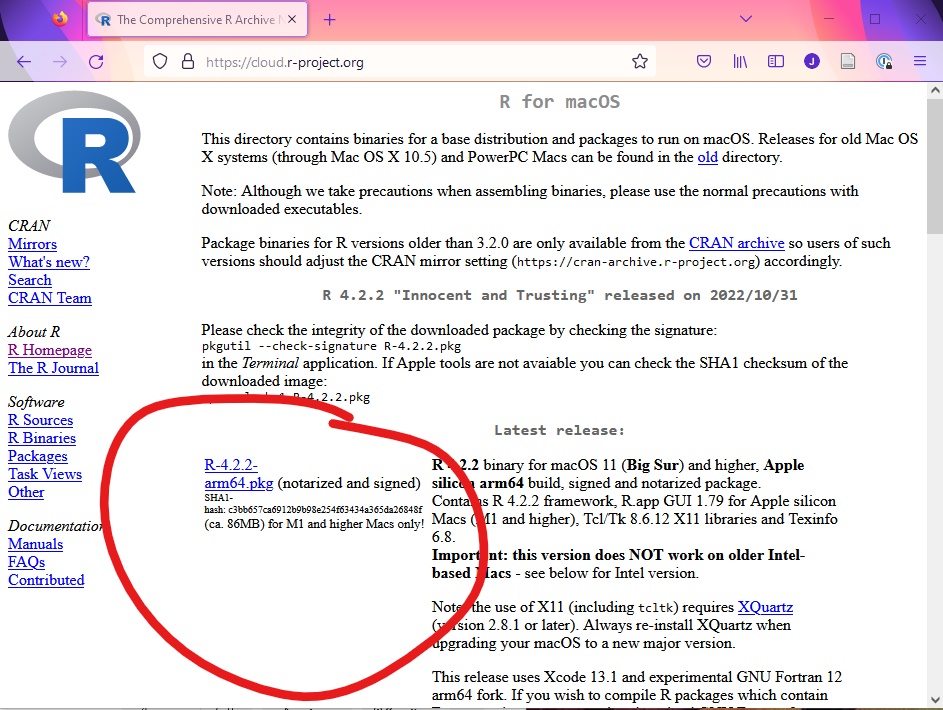
Once the installation file is downloaded, open it and follow the installation instructions, accepting the default installation settings.
Install RStudio
You can download RStudio from the Posit website. Pick the version appropriate for your operation system and follow the installation instructions.
You do not need to follow “Step 1: install R” indicated on the Posit site if you already installed R following the directions above.
Test your Installation
- Open RStudio on your personal or work computer. It should look very similar to Posit Cloud.
- Run a command in the console to make sure all installed properly.
- Install the Tidyverse packages:
install.packages("tidyverse")(this will take a few minutes)
