Preparing for this Short Course/Workshop
Welcome & Salutations!
We excited to teach this course. We have revamped this curriculum so that we get everyone doing practical coding with data as soon as possible.
We have limited time, so order to conserve class time and have us all ready for the first day of class, please read through this “Lesson Zero” and follow the instructions below.
Install R & RStudio.
Follow these instructions for installing R and RStudio. R is the actual programmatic engine that you can do cool things with, and RStudio is an “integrated development environment” (IDE) to help us use R effectively. Some of the screenshots are for an older version of R; please install the latest version of R (4.4 as of May 1, 2024).
Class structure
For all lessons, please follow along in R + RStudio. In most instances, you will type and run the same code that we will demonstrate. Actually typing out the code rather than cut-and-pasting is how you learn.
Additionally, all code generated that day will be posted on the class website. It is important that you read through notes and try to run to do the exercises if (1) you had to miss some or all of a class, or (2) there is material you do not understand.
It is very important that you use the time between class sessions to ensure you understand the material.
Class absences
It’s okay to miss class or a lecture - we all have stuff going on. There is no need to tell us in advance. As mentioned above, if you miss class, please be sure to catch up on the course material you missed by reading the course notes, running the content and attempting the exercises. Falling behind in the content can create problems with the following content, so please make every effort to stay current with the class.
Class notes structure
As mentioned, all code run will be captured in class notes that will be posted. While you can read those notes and not attend class, many find it helpful to attend a live course and receive live instruction and feedback from an expert.
- At the beginning of each lesson, this box will be included:
This will be a list of what each lesson intends to teach.
If you do not think you have met those learning goals, please review the notes, and if the material is still unclear, contact us.
- At the end of most lessons, this box will be included:
Tips designed to weave together information from multiple lessons.
- Practice problems are included in most lessons:
Test your R installation by running this in the console:
x = 1:10
xWhat resulted?
How to suceed in learning R
Learning R is hard. It has a very steep learning curve. You will spend some amount of time lost and confused. At first, your work may look or feel like some of the baking attempts from the TV show “Nailed It”, where amateur bakers attempt to make very intricate baked concoctions:

That is normal and okay. It means you are trying to active engage with the material. Keep engaging in this process of learning to code. Many of you may have never programmed in any language before, where others do have previous programming experience. After time and regular practice, your R code will look better and most importantly, be easier for you to write. The purpose of this workshop is to reduce the amount of time you spent in the zone of learning pain:
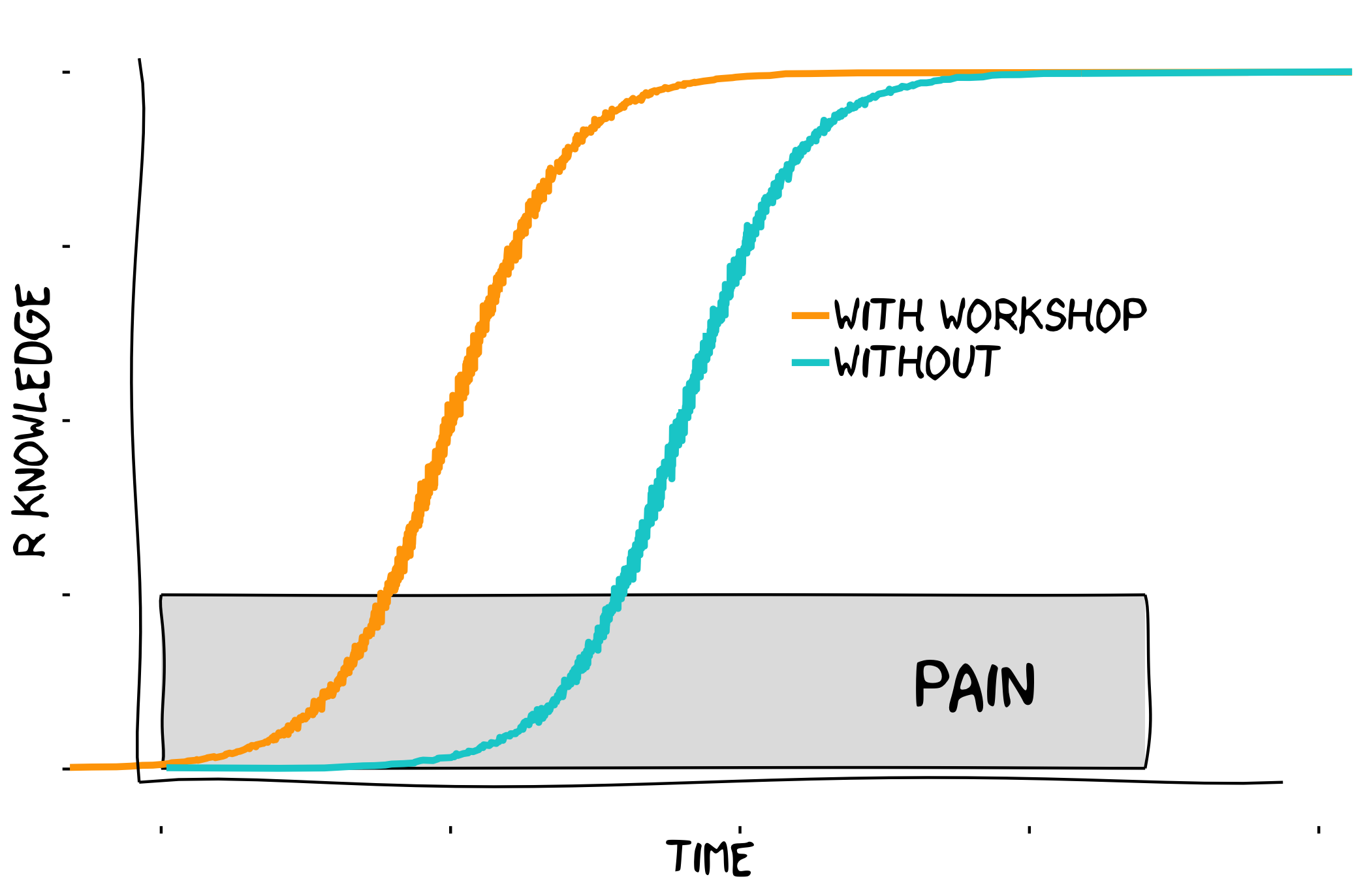
Here are some tips on how to succeed in learning R from this workshop:
- At the end of each class (or when you have a free moment in the class), review the learning goals and decide if you met those goals. These are designed to be the bare minimum of knowledge to competently use R. Later workshop content builds on this knowledge.
- Review what we have covered between classes - refresh your knowledge.
- If there are practice problems, do them (we will give time during class).
- Experiment in the R console using what you learned. Really, nothing can go wrong.
- If class material is not clear, re-run the code from class and reread the notes; If it’s still not clear, ask up questions. We are here to help.
Your very first R lesson!
- R is case-sensitive! (
datais different fromDataandDATA). This means when typing commands, exercise great care and attention to detail so your code works. - There is no “undo” button in R. Once a command is run, you can’t undo it! (this is not as bad as it sounds)
